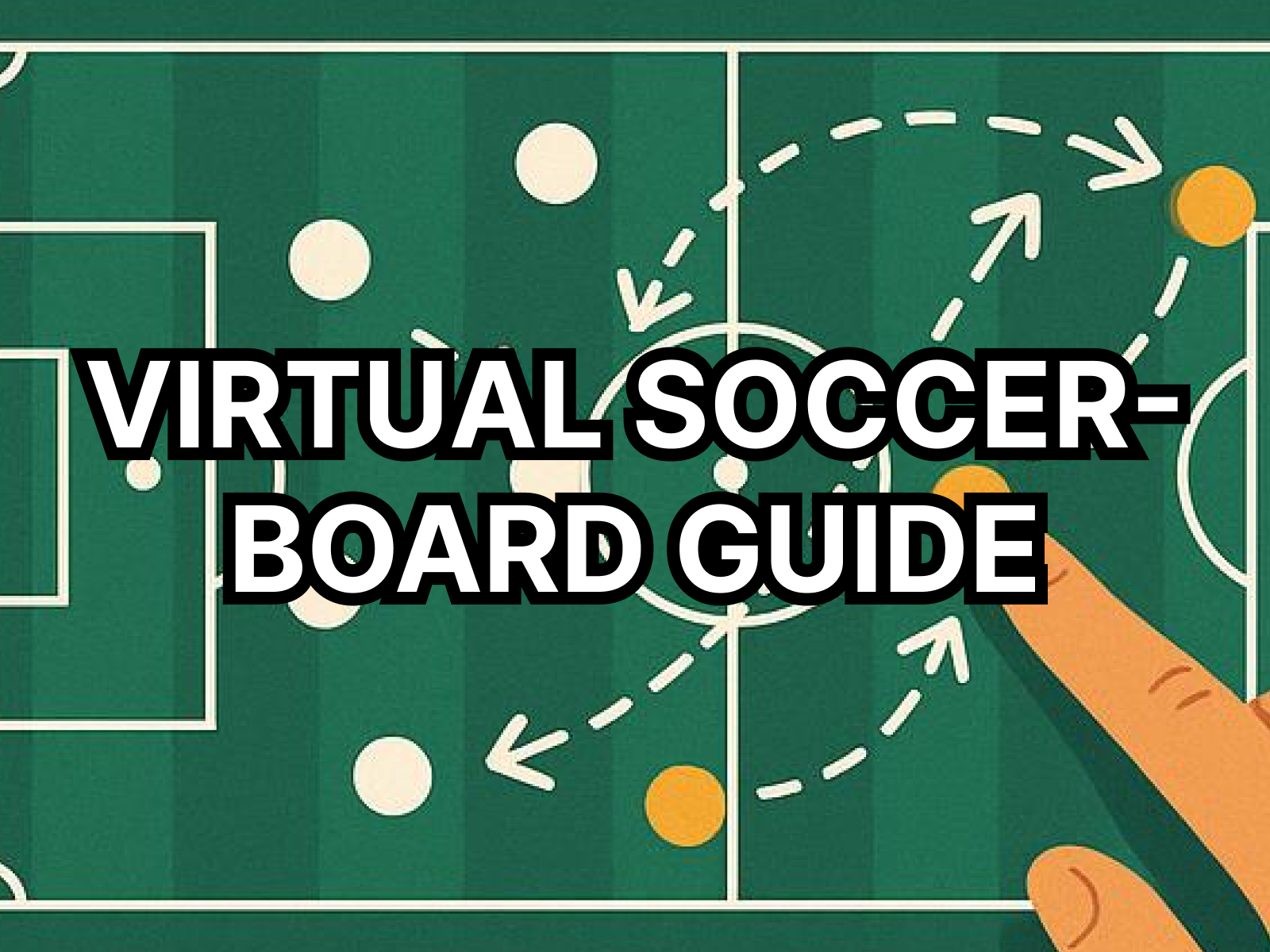Modern soccer demands not only athletic prowess but also sharp tactical understanding. Coaches today face the challenge of conveying complex strategies in a clear, digestible way to their teams. This is where a virtual soccer board becomes an invaluable asset. Imagine being able to draw, animate, and explain every nuance of a play, ensuring every player is on the same page. This guide will walk you through leveraging a virtual tactical board to elevate your coaching.
Why Virtual Soccer Boards Are Game-Changers
Traditional whiteboards or clipboards have their limitations. They are static, hard to share effectively, and often require players to imagine complex movements based on simple arrows. Virtual soccer boards, however, revolutionize this process. They offer dynamic visualization, allowing you to animate plays and demonstrate player movements in real-time.

One significant benefit is enhanced visual clarity. When you can literally show players how a defensive line shifts or how an attacking run creates space, their comprehension skyrockets. This is crucial for team communication, especially when dealing with intricate soccer drills or tactical analysis. Furthermore, these digital tools are incredibly easy to share. You can send a detailed tactical plan to your entire team via their phones or tablets, allowing them to review plays before practice or a match. This ensures that every player, regardless of their learning style, can grasp the strategy. For example, during a half-time break, a quick animation of a defensive adjustment can be far more effective than a hurried verbal explanation, helping the team adapt swiftly to opposition changes.
Getting Started with Your Virtual Board
Starting with a virtual soccer board is straightforward, but selecting the right tool is key. Look for a user-friendly app that offers the features you need. For instance, the SPLY app, available on iOS, is a video soccer coach board designed for simplicity and effectiveness. It allows you to create, edit, and share tactical boards effortlessly.
Once you have your preferred app, the first step is to familiarize yourself with the interface. Most virtual boards will present you with a blank soccer pitch. You can then add players, cones, and even the ball. Explore the basic tools available, such as drawing lines, arrows, and shapes. These tools are fundamental for illustrating player movements and passing lanes. Practice simple actions, like drawing a pass from a defender to a midfielder, and then showing the midfielder's subsequent run. Understanding these basic functions will build your confidence for more complex strategies.
Crafting Formations and Player Movements
Defining your team's formation is the foundation of any tactical plan. Begin by placing your players on the virtual pitch according to your chosen setup, whether it is a 4-4-2, a 4-3-3, or any other system. Most apps allow you to label players or assign them different colors, which is helpful for distinguishing roles or even showing opposition players.
After setting the initial formation, you can animate specific player movements. For instance, if you are explaining a pressing trap, you can draw the movement of your strikers closing down defenders, followed by your midfielders shifting to cut off passing lanes. You can use dotted lines to show off-the-ball runs, solid lines for runs with the ball, and different colored arrows to indicate passes. Consider a common scenario: a striker making a diagonal run to create space for a winger. You can draw the striker's run, then the pass from the midfielder, and finally the winger's run into the open space. This step-by-step visualization is far more impactful than just explaining it verbally. Remember to use the board's functionality to show sequential actions, helping players understand the timing and coordination required.
Designing Effective Set Pieces
Set pieces, such as corner kicks, free kicks, and throw-ins, often decide the outcome of a match. Using a virtual board to design and explain these plays can give your team a significant advantage. Start by positioning all players involved in the set piece, including both your team and potential opponents.
For a corner kick, for example, you can illustrate who takes the kick, where they aim the ball, and the runs each attacking player makes into the box. Show where players should stand for defensive balance, how they should move to block opponent runs, or where they should position themselves for rebounds. You can animate the trajectory of the ball and the precise runs of players, for instance, a player making a dummy run to draw a defender, opening space for another player to attack the near post. For a free kick near the box, you can demonstrate the wall setup, the player responsible for the shot, and players making runs to anticipate a deflection or a second ball. The ability to show these sequences step-by-step, perhaps even with multiple options for different scenarios, ensures your players are prepared for every possibility.
Enhancing Your Explanations with Video and Voice
While drawing and animating are powerful, adding your voice and face can truly bring your tactical explanations to life. Many advanced virtual boards, like the SPLY app, offer features to record your screen and voice simultaneously.
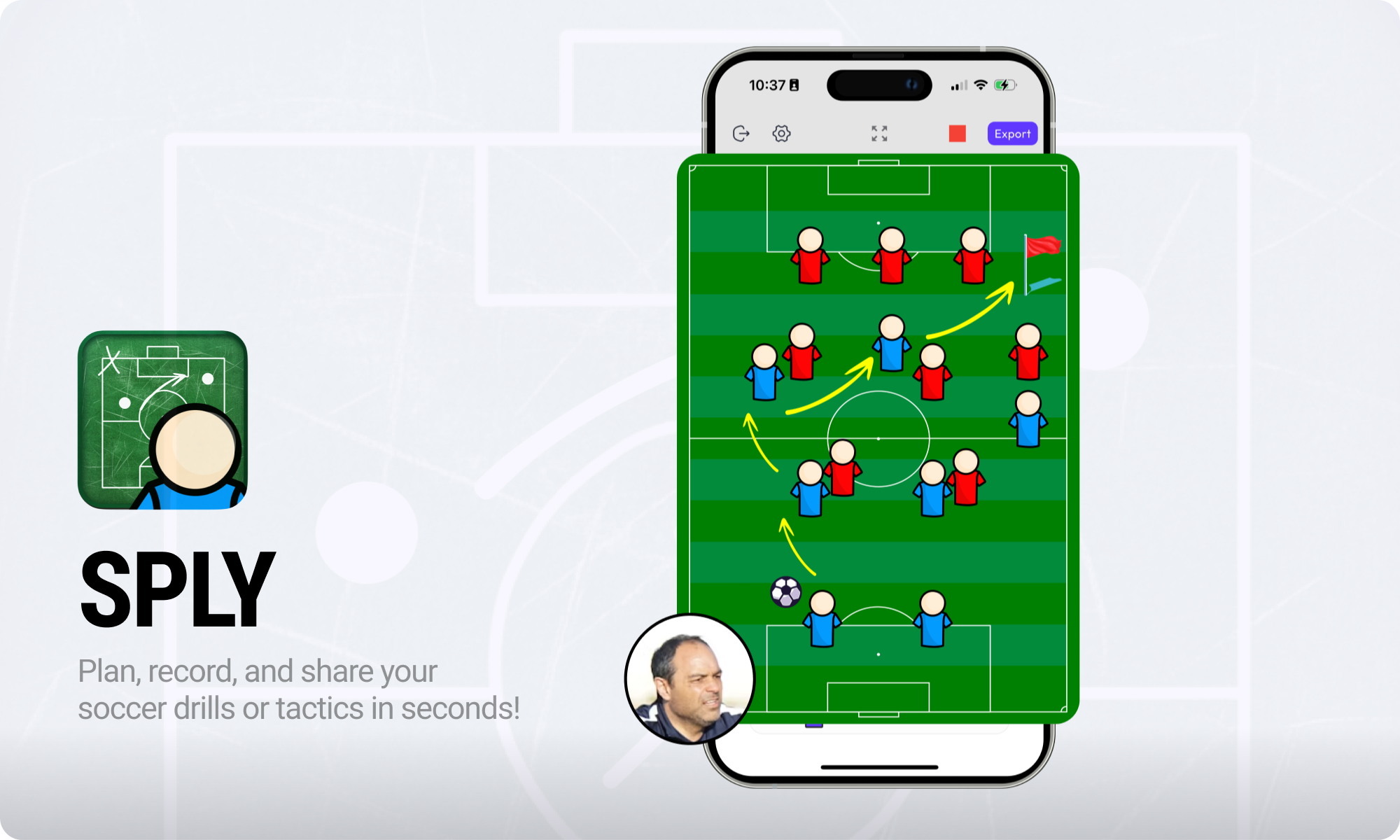
Imagine creating a short video where you explain a complex defensive transition while drawing the movements on the board. This personalized approach makes the instruction much more engaging and memorable.

This feature allows you to narrate the play as it unfolds on screen, providing context and emphasis. You can highlight specific player roles, explain the rationale behind certain movements, and even incorporate real-game examples. The SPLY app's ability to create a video where your face and voice are added to the board while you are drawing or moving things provides a unique personal touch. This kind of dynamic content can then be easily shared with your team, allowing them to review the tactics at their own pace, reinforcing their understanding and improving their on-field execution. This level of detail and personalization is a significant leap forward for soccer coaching tools.
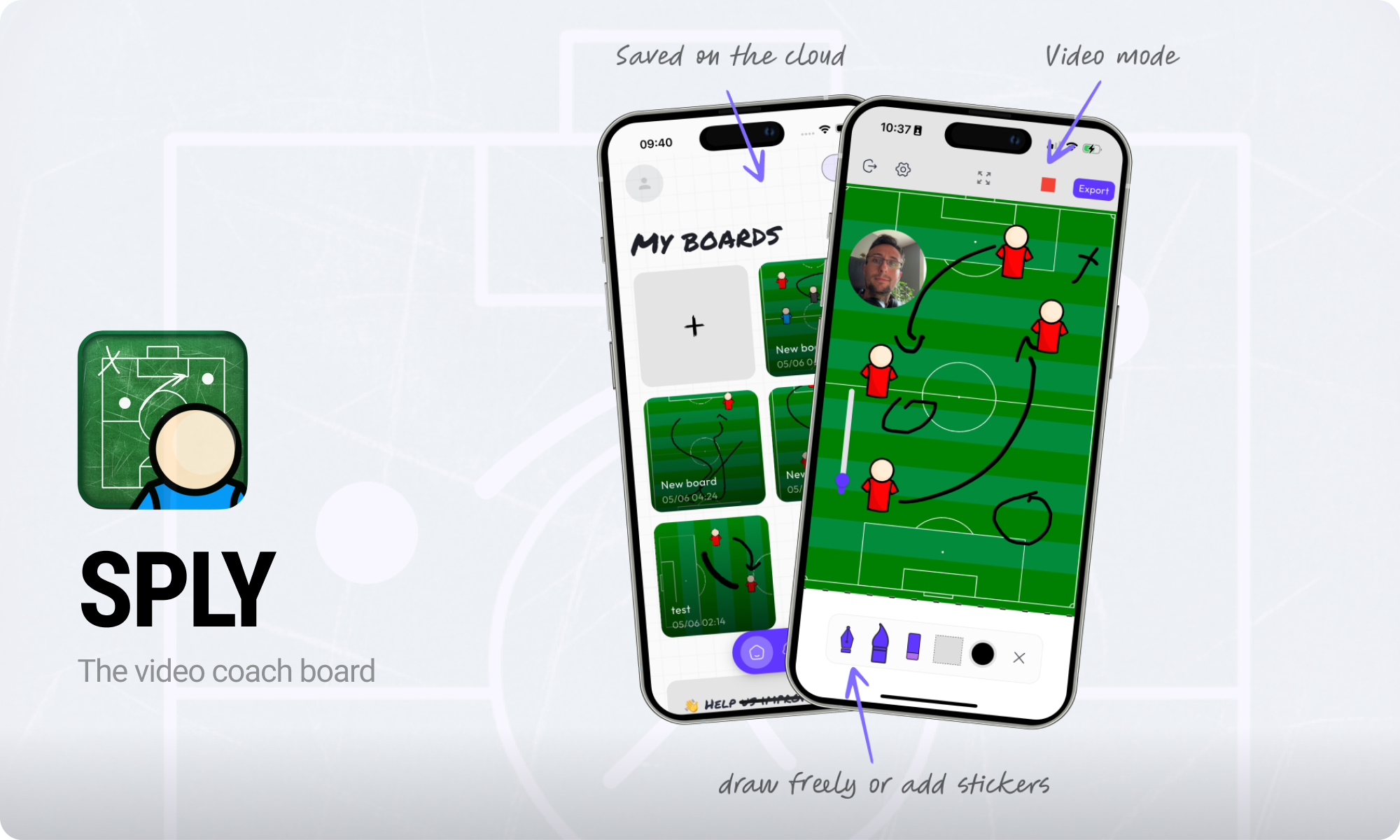
Conclusion
A virtual soccer board is more than just a digital whiteboard; it is a powerful tactical analysis and communication tool that can transform your coaching. By providing clear, animated, and shareable explanations of formations, player movements, and set pieces, you empower your team with a deeper understanding of the game. Embracing this technology ensures your players are not just hearing your instructions, but truly seeing and internalizing them. Ready to elevate your coaching and help your team draw up winning plays? Download a virtual coach board app like SPLY, available on iOS, and start visualizing success on the pitch today.